How to Prevent Back Pain Working From Home
During the COVID-19 pandemic, many workers shifted from working every day in the office, to working from home (WFH). Most people thought this would only be a temporary change, with office doors opening back up after we all took a few weeks off to enable public health officials to control the virus.
However, things played out much differently than we expected. The initial two weeks of working from home that we all anticipated morphed into a month. This month then progressed into a year. Now, over two years later, many people are still working from home, with no plans to return to the office in the foreseeable future.
In many ways, working from home can be a great thing.
- It enables office workers to have more time with their families.
- WFH eliminates wasted commute time.
- Many workers love the flexibility of working in their pajamas all day long.
However, one of the drawbacks of working from home is that many employees have very poor desk setups. They may be hunched over their daughter’s old play table or stuffed into an office space that has about as much room as a small closet.
Because of this, many back pain-related issues have developed in those working from home. In this article, we will review some tried and true methods to prevent back pain while working remotely.
The Importance of Posture
When you’re working remotely, you have many options for how to set up your workspace. Perhaps your company has offered to purchase you a standing desk. Or maybe you’ve had to invest in a better chair for your working hours. Whatever the case may be, there are a few postural principles that need to be observed in order to prevent any detrimental health effects.
The 90-90-90 Position
Many ergonomists recommend that those who spend a significant amount of time in a seated position should assume the 90-90-90 position.
Specifically, this position suggests that individuals should keep their elbows, knees, and hips at a 90 degree angle as much as possible. In doing so, there is less stress on the spine and upper extremities. Of course, it is also important to keep the spine straight and to ensure that the computer monitor is at a good height that allows the worker to look straight forward, rather than up or down.
A Lumbar Roll
One handy trick remote workers can employ is the use of a lumbar roll while seated. A lumbar roll is essentially a firm cushion that can be placed behind the low back while one is seated. This tactile cue reminds the worker to sit up straight and it effectively prevents slouching.
If you don’t want to purchase a “true” lumbar roll, a folded up towel works well too!
Taking Breaks
Perhaps the most intuitive advice of all is to take frequent breaks from sitting. Every hour, you should be getting up at least once to take a short walk, perform a few stretches, and generally relieve yourself of the seated posture for a brief period.
It may seem like you don’t have enough time to take work breaks. But, as the old saying goes, “if you don’t take time for your health now, you’re going to have to take time for your illness (or pain) later.”
If you’ve been working from home and have suffered from back pain over the past few months or years, we are here to help! The team at Anchor Health Chiropractic, the number one chiropractor in Noblesville, will get you feeling better in no time. Book your appointment with us now!